Requirements To Run Clash Of Clan On PC :
Bluestacks Android EmulatorA Good PC/Laptop
Internet Connection
What Is Bluestacks?
Bluestacks App Player is android emulator that allow you to run Android apps and games on your PC.It is available for all Microsoft Windows and Mac Operating Systems.The system requirements of Bluestacks Android Emulator are very high so you should need a good Pc or laptop to run it.How To Play Clash Of Clans On Pc :
1. First of all, Download and install Bluestacks Android Emulator On Your PC/MAC by visiting www.Bluestacks.com.2. Open Bluestacks Android Emulator on your PC/MAC.
3. Now click on Search button and search for 'Clash Of Clans'.
4. Click on Clash Of Clans.
5. After that click on Install button to install Clash Of Clans on your Computer or Laptop.
6. Once downloading of game is completed you can play Clash of Clans on your PC/Mac.
- How To Play PS3 Games On PC Using PlayStation 3 Emulator
- How To Play Subway Surfer On PC Using Bluestacks
- Top 5 Best Antivirus For Windows 8.1
Now you can play Clash of Clans on your Computers and laptops without much problems.I already tell you that Bluestacks required more than 1 GB RAM and a good graphic card for installing so if your Pc/Laptop don't have more than 1 GB RAM then you should use any other android emulators like YouWave and Genymotion to run android apps and games on Pc.So if you face any problems in downloading and installing Clash of Clans for Pc/Laptop then comment below or contact us.So you like this article then share it with your friends.



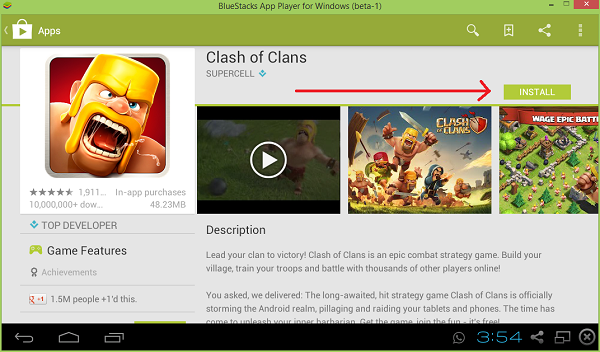
Great article and very helpful information. Thanks for the share Param
ReplyDeleteI get market not found search web for installation recipe
ReplyDelete