How To Download Documents From Scribd For Free :
Step 1 : First of all open the file which you want to download from Scribd and copy its URL.Step 2 : Now click on Download button.
Step 3 : After that you need to be login in Scribd to download download Documents,Books and other files.You can either Login using your Facebook account or you can create new account but creating new account takes long time so I recommend you to Login to Scribd with your Facebook Account.
Step 4 : After Successful Login,You will be redirected to Subscription page and you just need to click on Back button.
Step 5 : Now you need to click on Upload button at Top Right Corner and upload any PDF or other Document because Scribd only allow you to download files for free if you upload in Scribd so you should upload any Document to download files from Scribd.
Step 6 : Now again open the files which you want to download from Scribd and click on Download button.
Step 7 : After clicking on Download button,You will see Download link of your Document or Files.Now you can download unlimited Documents and files for next 24 hours.
Now you can download and read all your favourite Books and Documents from Scribd for free.So if you face any problem in downloading files from Scribd then comment below or contact us.If you found this article helpful then you should share it with your friends.
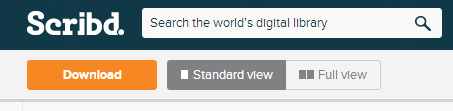



uploading loading.. never upload any thing, unable to download, need help
ReplyDeleteThanks!!!!!!!! It worked for me.
ReplyDeleteThank you!! This helped a lot. :)
ReplyDeletethanks a lot !
ReplyDeleteYeaaaaah! Tx!
ReplyDeleteThank you, it worked perfectly
ReplyDeletenot working for paid books
ReplyDeleteThanks Man it works
ReplyDeleteIt works, but it gives an access only to free books. You may add this in your post.
ReplyDeleteit worked for me! thanks a ton :)
ReplyDelete