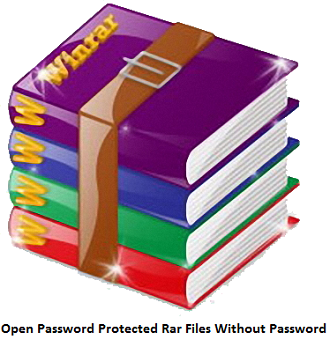 Everyone in the Internet want to make more and more without investing much time so many peoples upload the password protected Winrar achieves in their sites and ask the visitors to complete survey to get password.But many peoples not know about completing surveys so today I am sharing an article with you to How to open password protected Rar files without password.I have already written an on extracting Zip files without password but many visitors ask that how can they open password protect Rar files without password.You can extract the password protected rar files using a software called Rar Password Unlocker.So if you want to extract your Winrar achieves without passwords then follow the steps given below.
Everyone in the Internet want to make more and more without investing much time so many peoples upload the password protected Winrar achieves in their sites and ask the visitors to complete survey to get password.But many peoples not know about completing surveys so today I am sharing an article with you to How to open password protected Rar files without password.I have already written an on extracting Zip files without password but many visitors ask that how can they open password protect Rar files without password.You can extract the password protected rar files using a software called Rar Password Unlocker.So if you want to extract your Winrar achieves without passwords then follow the steps given below.How To Extract Password Protected Rar Files Without Password :
1. Download and install RAR Password Unlocker Tool in your PC.I recommend you to buy full version of RAR Password Unlocker Tool because trial version only allow you to extract rar files that have password less than 3 characters.So if you want to extract rar files that have long passwords then you should buy the full version.
2. Now open RAR Password Unlocker Tool in your Pc/Laptop.
3. Now click on Open button and select the .rar file which you want to extract without password.
4. Now select the Recovery method as "Brute-force Attack (Trying All Possible Combinations)".
5. Click on Start button.
6. Now RAR Password Unlocker Tool will start finding the password of your Winrar achieve.
Now you can easily open all rar files without any password.So if you face any problem in extracting your rar files without passwords or know any other method to extract rar files without passwords then comment or Contact us.If you like this article then share it with your friends.

This comment has been removed by the author.
ReplyDeleteplease tell me something free method to do so.
ReplyDeletei also tried your earlier suggestion i.e nullsoft but is is also waste.
thank you
http://gkbasant.blogspot.com
gi mampos!!!!menyusahkan mak bapak korang jerk!!
ReplyDeleteIs there any plugin for NSIS that will work with rar files too ????
ReplyDeleteDude this won't work at all. To prove my point check this link
ReplyDeletewww.lockdown.co.uk/?pg=combi
People, don't loose your time trying this method it is worthless...
ReplyDelete