How To Install CyanogenMod on Android Phones/Tablets :
1. First of all,Enable the USB Debugging on your Android Phone or Tablet.You can enable the USB Debugging on your Android Phone or Tablet by going to Settings > Applications > Development > USB Debugging.If your Android Phone is running on Android 4.x or newer then you can enable the USB Debugging by going to Settings > Developer Options > USB Debugging.You should tick the USB Debugging check box to enable the USB Debugging.If USB Debugging check box is ticked then that means USB Debugging is already enabled on your Android Phone or Tablet.2. Now enable the installations from Unknown Sources on your Android Phone or Tablet.You can allow the installations from Unknown Sources on your Android Phone or Tablet by going to Settings > Security.In some Devices,You can enable the Unknown Sources by going to Settings > Applications.You can enable the Unknown Sources by ticking the 'Unknown Sources' check box.
3. Now Download the CyanogenMod Installer on your Android Phone or Tablet.You can Download the CyanogenMod Installer by opening http://get.cm on your Android Phone or Tablet.After downloading is complete,Install it on your Android Phone or Tablet.
4. Now Download CyanogenMod Windows Installer on your PC or Laptop.You can Download the CyanogenMod Windows Installer For Pc running on Windows 7/ Windows Vista/ Windows 8/ Windows 8.1 by Clicking Here.
5. Now Install the CyanogenMod Windows Installer on your Pc or Laptop.After installation of CyanogenMod Windows Installer is completed,Restart your Pc or Laptop.
6. Now open the CyanogenMod Installer app on your Android Phone or Tablet and then follow the on Screen instructions.
7. Now connect your Android Phone or Tablet with your Pc using USB Cable.
8. Now open CyanogenMod Windows Installer on your Pc and after that CyanogenMod Installer will start detecting your Android Phone or Tablet and if your Phone or Tablet is detected the it will start downloading required Files for your Android Phone or Tablet.
Now you can enjoy the CyanogenMod ROM on your Android Phone or Tablet.If you face any problem in install CyanogenMod on your Android Phone or Tablet then comment below.If you found this article helpful then share it with your Friends.
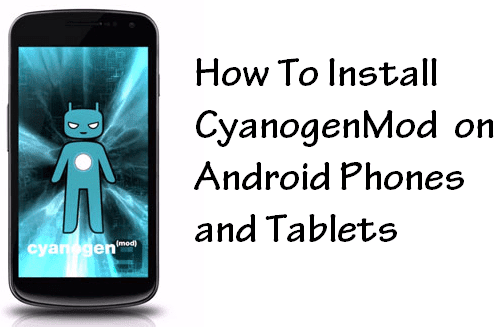


No comments:
Post a Comment