Steps To Open Password Protected Zip Files:
2. Open the NSIS after installing the NSIS and click Installer based on ZIP Files.
3. Choose the location of .ZIP File by clicking Open or Browse Button.
4. Click on Generate button after selecting .ZIP file.
5. When Zip file is generated click on Test button and install your file.
6. After installation is completed go to location of your Zip file and you will find your extracted Zip file in new folder without using any password.
Update : Now you can also extract rar files without password by reading the article to how to open password protected rar files without password.
Also Read: How To Download Youtube Videos Without Using Any Software
How To Download Torrent Files With IDM
.png)
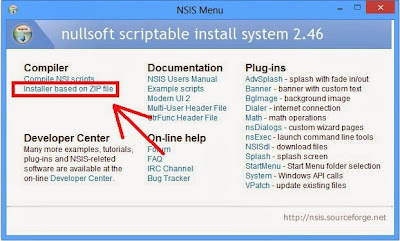
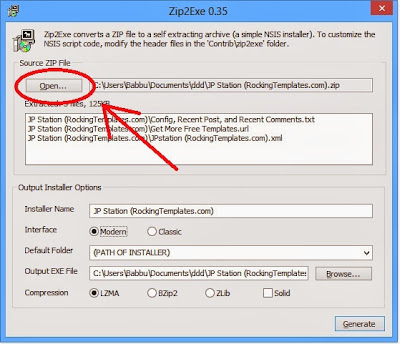
it shows o bytes
ReplyDeleteThis comment has been removed by the author.
ReplyDeletethank you. it really helps! :)
ReplyDeleteit says not valid win 32 application
ReplyDeleteit works but the file is currepted
ReplyDeleteDoesn't work...
ReplyDeleteF*** Not Working
ReplyDeletenever worked!!!!!!!!!!!!!!!!!!!!!!!!!11111
ReplyDeleteThis doesn't work!!!!!!!!Lies!!!!!!
ReplyDeletedoesn't work
ReplyDeleteWorked well
ReplyDeleteWell - it generated a file - with an .exe extension. I am afraid to open it. I fear a virus. Any advice?
ReplyDeleteyes it extracted the file but not the actual file >_< still no good for encrypted zip files
ReplyDeleteits working for zips that dont have password.
Didn't work. Generated a file with the same name and a .EXE extension. Scanned it ant it was a virus. DO NOT RUN THE EXE.
ReplyDeletethanks it works
ReplyDeletenot working
ReplyDeletenot working
ReplyDeleteThank God
ReplyDeleteand thank u
thanks it worked. but i have a password protected .rar file. and i forget the password. can u help me how i crack it.
ReplyDeletesanjay dey txns a lot worked fine
ReplyDeletesearch on google: arar 4shared download it open it select a rar password protected file click repair and just wait... this is the fastest program i use for removing password on a rar file!!!!
ReplyDeleteworks fine , but can not open large file i have files of 25 GB round of.. and it is not supporting
ReplyDeletei do unzip but file is curapted
ReplyDeleteNot working ...
ReplyDeleteIt tells me something about codec etc etc
0 bytes the excecutable
ReplyDeletedid not work
ReplyDeletewhen i click open to select files it's not showing any files to select even after selecting show All file types
ReplyDeleteLame...its not working!!!!!
ReplyDeletenot working
ReplyDelete