How To Remove Shortcut Virus From Pendrive By Using Cmd:
1. Open Run by press Windows Key+R button in your computer.
2. Type cmd in Run and press enter button.
3. Check letter of your pendrive by clicking on my computer.
4. Now copy and paste below command in command prompt and change w with your pendrive letter.
attrib -h -r -s /s /d w:\*.*
5. Press enter and you will see that all your files in your pendrive are come back.
Update :
Method 2 :
If above method not worked for you then you can also remove shortcut virus from pendrive by using a software called USBFIX.It is a shortcut virus removal tool.Follow below steps to remove shortcut virus.1. Download and install USBFIX software on your Computers and laptops by Clicking Here.
2. If your Antivirus not allow you to run this application you should disable or uninstall your Antivirus.
3. Now insert your USB Pendrive or Memory Card.
4. Now open USBFIX on your Computer and click Deletion button.
5. Restart your Computer.
6. You can access your Deletion report at C:/USBFIX.txt.
If you face any problem in removing shortcut virus from your pendrive please comment below or Email me at Khivaparam@gmail.com.If you like this article then share it with your friends.
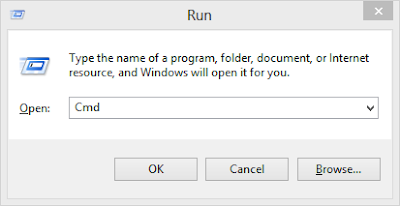

why not action for my pendrive, just action for hardisc? can u help me
ReplyDeleteafter entering code its giving access denied
ReplyDeleteopen command prompt as adminstrator
ReplyDeleteits not working
ReplyDeleteHi Param,
ReplyDeleteThis command is working its showing the both file shortcut and hidden file also. However after some second that hidden file will goes up and same shortcut file showing. Please suggest me how to do the permanent fix.
Manas
Use USBFix Software
DeleteUse UsbFix ,
ReplyDeleteOffical Website : http://www.en.usbfix.net/
Tutorial : http://www.en.usbfix.net/tutorial/