How To Upload Files For Download In Blogger:
1. Go to Google Drive > Create > Folder and name the folder such as Blogger Uploads.
2. Open the folder which you created in first step.
3. Click on Upload Button and then click on Files button.
4. Now select the files which you want to upload in your blogger blog.
5. After file is uploaded,Right-click on it and click on Share button and then again click on Share button.
6. Now in Who Has Access change Shared Privately with Public On The Web and copy the Link To Share link on Notepad or any text processing software.
7. Just below the first link paste the following code in Notepad.
https://docs.google.com/uc?export=download&id=Your-File-ID
8. Now copy the File ID of first link and replace it with Your-File-ID in second link.
9. After that your Download link should look like below link.
https://docs.google.com/uc?export=download&id=0BzzsT-1SgLJOa0FKTkY2NlZuaGs
Now you can use this download link in your blog while writing the posts.Their are many file sharing sites are available on internet but I recommend you to use Google Drive because it provides 15 GB of free storage to their users.So if you face any problem in uploading files and download files then comment below or contact us by visiting our contact us page.If you love this tutorial then share it with your friends and other bloggers.



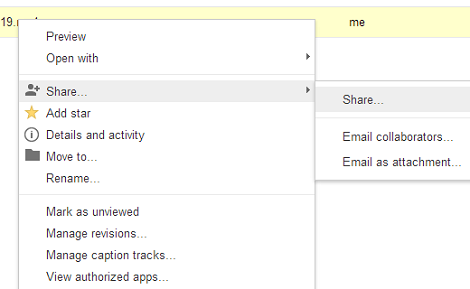


No comments:
Post a Comment